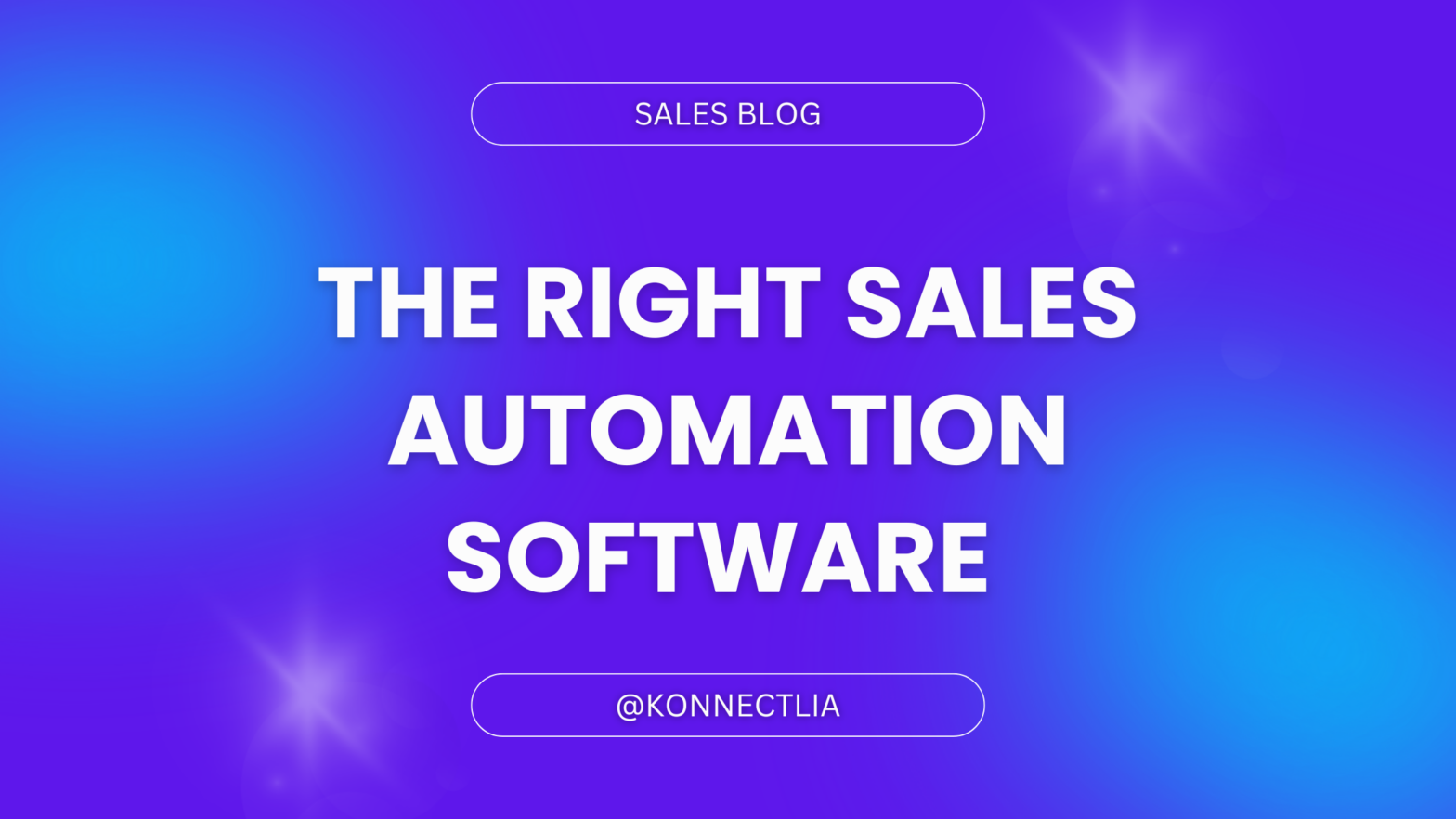Imagine waking up one day and realizing your sales team is drowning in spreadsheets, emails, and calls. That was me a year ago. After hours of searching for a way to streamline our sales process, I stumbled upon sales automation tools. This post is a culmination of that journey—here’s how to choose one that could transform your business operations.
Understanding Sales Automation: What is it Really?
Definition of Sales Automation Software
Sales automation software is a tool that helps streamline your sales processes. In simple terms, it automates tasks that sales teams handle daily. For instance, it can manage customer data, track interactions, and even send follow-up emails. This allows sales professionals to focus more on building relationships rather than on repetitive tasks.
Think about it: how many hours do you spend on manual data entry or generating reports? Sales automation takes over these tasks, freeing up your valuable time. As a result, you can spend more energy on closing deals and nurturing leads.
Common Misconceptions about Automation
Even with all its benefits, there are several misconceptions about sales automation. Let’s debunk a few of them:
- “Automation replaces my job”: Many believe that automating tasks means layoffs. In truth, automation is meant to support you, not replace you. It takes over mundane tasks, so you can add more value to your role.
- “It’s complex and hard to use”: While some tools may be complex, many user-friendly options exist. A good sales automation tool simplifies your tasks. It should make life easier, not harder.
- “Only large companies need automation”: This is a huge myth. Even small businesses can benefit greatly from automation. Streamlining processes can enhance efficiency, no matter the size of your team.
Benefits of Integrating Automation in Sales Processes
Integrating automation into your sales process can have far-reaching advantages. Here are some key benefits you can expect:
- Increased Efficiency: Studies show that teams using automation can increase their productivity by up to 30%. This translates into more leads and higher sales volume.
- Enhanced Data Management: Automation helps to organize customer information. This ensures that your team has access to the most up-to-date data.
- Improved Lead Management: With automation, you can prioritize leads based on their interactions. This means that your team spends time on leads that are most likely to convert.
- Better Customer Relationships: Automating follow-ups ensures no leads fall through the cracks. This consistent communication builds stronger relationships.
Quick Data Overview
Here’s a quick glance at the impact of sales automation on team efficiency:
| Metric | Before Automation | After Automation |
|---|---|---|
| Leads Managed Per Week | 30 | 50 |
| Time Spent on Admin Tasks | 15 hours | 5 hours |
| Average Response Time | 48 hours | 4 hours |
As seen above, automation can significantly improve various metrics within your sales processes. The data clearly shows the transformative power of using effective sales automation tools.
Consider This
Before integrating automation, you should identify specific tasks that hinder your team’s performance. Ask yourself:
- Are my team members overwhelmed with administrative work?
- Do we miss potential leads due to slow follow-ups?
- Is our data organized and easily accessible?
These questions will guide you in choosing the right sales automation solution for your business. Remember, optimizing your sales process is not just about implementation; it’s about making your work-life easier and more productive.
“Automation is not about replacing humans, but about helping humans do what they do best.” – Unknown
Key Features to Look For in Sales Automation Software
Choosing sales automation software can feel overwhelming. With so many options available, how do you know which one is right for you? Here, we’ll explore some essential features to help you make an informed decision.
1. Lead Management Capabilities
Effective lead management is the backbone of any successful sales strategy. It helps you identify, track, and nurture potential customers. Look for software that offers:
- Lead Scoring: Automatically prioritize leads based on their likelihood to convert.
- Segmenting Options: Group leads by demographics, behavior, or engagement levels to tailor your outreach.
- Lead Tracking: Monitor interactions with leads to understand their journey.
Imagine a tool that allows you to see every touchpoint a lead has had with your brand. Did they open your email? Did they click on a link? This information can help you close deals faster.
2. Integration with Other Tools and Apps
You likely use multiple tools to run your business. From email marketing to customer relationship management (CRM) systems, effectiveness often hinges on integration. When choosing a sales automation software, ensure it can connect seamlessly with:
- Email Platforms: Tools like Mailchimp or Outlook enable streamlined communication.
- CRM Systems: Integrating with your current CRM, such as Salesforce, can enhance data collection.
- Analytics Tools: Leverage tools like Google Analytics for comprehensive reporting.
Data shows that businesses integrating their sales tools with other platforms can increase efficiency by up to 30% (HubSpot).
Think about it: the less time you spend switching between apps, the more time you have for selling.
3. User-Friendly Interface
Sales teams often have different tech-savvy levels. A user-friendly interface is crucial. You want software that’s easy to navigate, learn, and use. Consider looking for features such as:
- Intuitive Layout: Look for a clean design that helps you find what you need quickly.
- Customizable Dashboards: Personalize your view based on what is most important to you.
- Comprehensive Support: Make sure that there are tutorials, and customer service to help you troubleshoot quickly.
According to a recent study, 70% of users prefer software that is easy to learn and navigate (McKinsey).
A straightforward interface can reduce the time your team spends learning the system and increase productivity right from the start.
4. Robust Reporting Features
Understanding performance is key to driving sales success. Look for automation software that offers:
- Customizable Reports: Generate reports based on specific parameters that matter to you.
- Data Visualization: Graphs and charts can make data easier to interpret at a glance.
- Real-Time Insights: Access up-to-date information to make informed decisions quickly.
What’s the value of reporting? You may have heard the saying, “What gets measured gets managed.” With proper reporting features, you can track conversion rates, customer engagement, and sales forecasts.
This data can guide your strategies and help you allocate resources wisely.
Conclusion
Incorporating these key features into your sales automation software will lead to improved efficiency and ultimately boost your sales. Remember that choosing the right software is an investment in your company’s future.
| Feature | Importance |
|---|---|
| Lead Management | Organizes and prioritizes leads for effective sales execution. |
| Integration | Enhances efficiency by allowing seamless data flow between tools. |
| User-Friendliness | Ensures ease of use, reducing learning curve and increasing productivity. |
| Reporting Features | Provides insights to refine strategies and measure success. |
By focusing on these essential features, you can select software that truly empowers your sales team.
Real-Life Case Study: My Personal Experience
Initial Challenges Faced Before Implementing Automation
When I first considered automation, my team was overwhelmed. We were constantly drowning in repetitive tasks. Data entry, follow-ups, and reporting took up hours of our day. It felt like we were running in circles. Sound familiar?
Here are a few specific challenges we faced:
- Time Wastage: Each member spent about 25% of their time on mundane tasks.
- Human Errors: Mistakes in data entry and follow-ups led to lost sales opportunities.
- Poor Communication: With so many email threads and missed messages, collaboration suffered.
The cumulative effect was discouraging. Our productivity plummeted. Imagine spending most of your time on tasks that don’t directly contribute to reaching your goals. Wanting to do more but feeling trapped is frustrating.
Decision-Making Process for Choosing the Right Software
Once we identified our pain points, it was time to find a solution. This meant choosing the right software to automate tasks. The decision-making process was not easy. Here’s how we navigated through it:
- Define Needs: First, we outlined what features were critical for us. This included:
- Ease of use
- Integration capabilities
- Reporting features
- Research Options: Next, we researched various tools. I created a comparison table to visualize our choices.
- Demo & Trial: After narrowing down our choices, we requested demos or trials for hands-on experience.
- Feedback from Team: I involved my team in the selection process. Their feedback was invaluable.
This collaborative approach proved beneficial. It helped us avoid many common pitfalls. It also engaged my team, making them feel part of the solution. They appreciated that they could voice their concerns and suggestions.
Checklist of Essential Features
The decision required careful consideration. Here’s a checklist of features we focused on:
| Feature | Description | Importance |
|---|---|---|
| Ease of Use | User-friendly interface that requires minimal training | High |
| Integration | Seamless connection with existing tools (like CRMs) | High |
| Automation Tasks | Ability to automate repetitive tasks | Critical |
| Analytics and Reporting | Tools that offer insightful data and performance metrics | Essential |
| Customer Support | Reliable support for troubleshooting and guidance | Important |
Example of How the Chosen Tool Improved Team Productivity
After evaluating several options, we decided to implement a specific automation tool. The results were almost immediate. It was like flipping a switch.
First, we reclaimed precious time. Team members reported spending less time on manual tasks. In fact, productivity increased by about 30% within just a month. Tasks that took hours were shortened to minutes. Can you imagine the relief?
Secondly, the software integrated smoothly into our CRM. This allowed for seamless communication and tracking of sales activities. Each team member had clarity on their roles and responsibilities. No more confusing email trails or missed follow-ups!
As one of my colleagues aptly put it, “It feels like we’ve gained a new lease on productivity; we’re back to doing what we love—selling!”
With better tracking and reporting, we could make informed decisions quickly. This newfound efficiency fueled our enthusiasm. The team was more engaged in their work than ever.
Through this experience, I learned that while the implementation of automation can seem daunting at first, the benefits are worth the effort. Are you ready to take the leap into automation?
Budgeting for Sales Automation Software: What to Consider
When you’re looking to invest in sales automation software, your budget is a crucial piece of the puzzle. It’s not all about the upfront costs. You also need to think about long-term returns and hidden expenses. Here’s what to consider.
Initial Costs vs. Long-Term ROI
Everyone loves a good deal, right? But how do you assess if a deal is truly good or just a shiny trap? The answer lies in comparing initial costs to your expected long-term return on investment (ROI).
- Initial Costs: This is what you pay to get started. It includes software licenses, setup fees, and training costs.
- Long-Term ROI: Think about how much revenue this software will help you generate over the years. Is it increasing efficiency? Is it saving you time?
For example, if a software tool costs $5,000 initially but boosts your sales team’s productivity by 20%, could that lead to an extra $50,000 in sales in a year? Consider these figures carefully.
“The best investment you can make is in your own abilities.” — Warren Buffett
Factors Influencing ROI
Keep these factors in mind when estimating your ROI:
- Increased Sales: Will the automation software help you close more deals?
- Time Efficiency: Are your salespeople spending more time selling instead of doing administrative tasks?
- Customer Satisfaction: Is the software improving your clients’ experience in a way that leads to repeat business?
Hidden Costs in Software Subscriptions
Be wary of those sneaky hidden costs that might creep into your budget. Just because software costs a certain amount doesn’t mean it’s the full picture. Here’s what you should consider:
| Cost Type | Approximate Amount |
|---|---|
| Monthly Subscription Fee | $200 – $2,000 |
| Overage Charges | $100 – $1,000 |
| Integration Fees | $500 – $5,000 |
| Support and Maintenance | $50 – $500/month |
- Integration Fees: You may need to connect the software to existing systems like CRM software. These costs can add up.
- Support and Maintenance: Some vendors charge for technical support. Be sure to read the fine print.
- Training: Don’t forget that your team might need training to use the software effectively.
Have you factored in the total cost of ownership? This is a term used to encompass all potential costs associated with the software throughout its life. If you haven’t, you might be in for a surprise!
Free Trials and Demo Versions as a Strategy
One of the best ways to start budgeting for sales automation software is to try before you buy. Free trials and demo versions can be incredibly valuable.
- Assess Functionality: Use the trial to see if it meets your needs. Does it help speed up sales processes?
- Measure Adoption: Watch how your team interacts with the software. Are they using it consistently?
- Calculate Cost-Benefit: After the trial, think about whether the investment aligns with your estimated ROI.
It’s like a test-drive for your sales team. You wouldn’t buy a car without seeing how it feels on the road, would you?
Sales automation software can be a game changer, but it’s crucial to navigate your budgeting carefully. By understanding initial costs, potential hidden fees, and leveraging free trials, you can make a well-rounded, informed decision. After all, it’s your team’s productivity and your bottom line that are at stake.
The Wild Card: Emerging Trends in Sales Automation
Sales automation is changing rapidly. As technology evolves, new trends are emerging. This shift can be overwhelming, but understanding these trends can give you a competitive edge. Let’s explore three key developments: AI-driven features, the rise of personalization, and future predictions in sales automation.
1. AI-Driven Features to Watch Out For
Artificial Intelligence (AI) is making waves in the sales world. It enhances efficiency and effectiveness. Here are some AI-driven features you should keep an eye on:
- Predictive Analytics: AI can analyze vast amounts of data to predict customer behavior. For instance, it can identify which leads are most likely to convert into sales.
- Chatbots: These are 24/7 helpers on websites. They can handle initial inquiries, qualify leads, and even schedule meetings.
- Lead Scoring: AI can help prioritize leads based on likelihood to buy. No more guessing which lead is worth your time!
According to a
Gartner report
, 69% of sales reps say their time is wasted on unqualified leads. AI reduces this waste. With precise lead scoring, reps focus on high-potential opportunities. This not only saves time but increases closing rates.
2. The Rise of Personalization in Sales
Today’s customers crave personalization. They want to feel like they are not just another number. Sales strategies that recognize this shift are gaining traction.
Personalization can take many forms:
- Customized Outreach: Rather than generic emails, tailored messages resonate with customers. They appreciate when you address their specific needs.
- Content Recommendations: AI plays a role here too. By analyzing previous interactions, it can suggest relevant resources that matter to the user.
- Segmentation: Using buyer personas helps in creating targeted campaigns. You wouldn’t market a luxury car the same way you would a budget-friendly option.
A recent survey found that 80% of consumers are more likely to make a purchase when brands offer personalized experiences. If you want to connect, personalization is key. Customers remember tailored experiences. Forge stronger relationships through thoughtful interactions.
3. Future Predictions for Sales Automation
What does the future hold? Predictions are varied and exciting.
Here are some trends to consider:
- Increased Use of AI: Expect AI to continue integrating deeper into sales processes. From sales forecasting to customer insights, its role will expand.
- Enhanced Omnichannel Communication: As consumers bounce between devices, seamless communication across platforms will be essential.
- Greater Focus on Customer Experience: Companies will prioritize customer experience. As competition heats up, standing out will mean more than just using automation tools.
Let’s break this into a table. Here’s a snapshot of predicted changes over the next several years:
| Trend | Impact |
|---|---|
| Expansion of AI | Improved efficiency, deeper insights |
| Omnichannel Strategies | Enhanced customer journey, consistency |
| Focus on Experience | Stronger loyalty, better conversion rates |
In summary, staying ahead in sales automation means embracing AI features, personalizing interactions, and anticipating future shifts. Don’t get left behind. Prepare now.
TL;DR: Sales automation is evolving with AI, personalization, and new predictions. Understanding these trends can improve efficiency, customer relations, and success rates. Get ready to adapt!